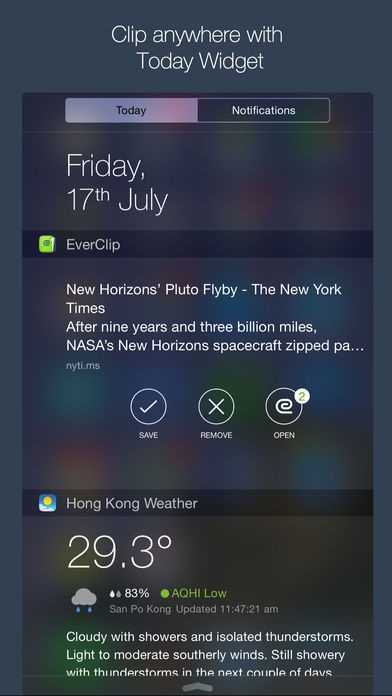EverClip 2 - Clip everything to Evernote 2.6.2
Paid Version
Publisher Description
Here comes the next generation EverClip. We take the award winning EverClip app and redesign it from the groud up to make it fast, natural and beautiful. Of course, we also added couple features you'd absolutely love. Whats New: - Today Widget. Simply save items with Widget without opening the app. - Safari Extension. Add current web page within Safari. - Annotate and edit clips before sending them to Evernote - Automatically group multiple clips from same site - Redesigned UI and workflow - Universal app for iPhone and iPad What is EverClip: Copy any text, URL and images, open Today Widget, save the pasteboard content to EverClip. Later open EverClip to edit, annotate and organize clippings freely and send them to Evernote. We designed EverClip to simplify our clipping workflow. We hope you'll find it helpful and satisfying as we do! Give it a try and tell us what you think. Reviews: "We like EverClip a great deal and think you will, too." - Evernote "This application brings a nice and elegant solution to web clip any text from your iPhone or iPad." - The Elephant Channel "It s simple, but highly effective." - Daniel Hedrick, Evernote Ambassador Features: + Clip items via Today Widget anytime without opening the app + Save texts and images from any apps by simply copying them (when EverClip is running in background) + Make clippings from website, pdf, documents etc quick and easy + Edit and annotate clips + Send notes to Evernote + Automatically group multiple clippings from same site into one + Support Tags and Notebooks + Successor of the Evernote DevCup winner app! Support and Tips: User of old EverClip? Please delete the old app before you launch the new app. Please email support@ignition.hk with support questions or your suggestions for future updates. Follow us on Twitter for tips and update of EverClip twitter.com/IgnitionSoft For latest information about EverClip, check out our Facebook page: facebook.com/EverClip
Requires iOS 8.0 or later. Compatible with iPhone, iPad, and iPod touch.
About EverClip 2 - Clip everything to Evernote
EverClip 2 - Clip everything to Evernote is a paid app for iOS published in the Office Suites & Tools list of apps, part of Business.
The company that develops EverClip 2 - Clip everything to Evernote is Ignition Soft Limited. The latest version released by its developer is 2.6.2.
To install EverClip 2 - Clip everything to Evernote on your iOS device, just click the green Continue To App button above to start the installation process. The app is listed on our website since 2014-05-28 and was downloaded 5 times. We have already checked if the download link is safe, however for your own protection we recommend that you scan the downloaded app with your antivirus. Your antivirus may detect the EverClip 2 - Clip everything to Evernote as malware if the download link is broken.
How to install EverClip 2 - Clip everything to Evernote on your iOS device:
- Click on the Continue To App button on our website. This will redirect you to the App Store.
- Once the EverClip 2 - Clip everything to Evernote is shown in the iTunes listing of your iOS device, you can start its download and installation. Tap on the GET button to the right of the app to start downloading it.
- If you are not logged-in the iOS appstore app, you'll be prompted for your your Apple ID and/or password.
- After EverClip 2 - Clip everything to Evernote is downloaded, you'll see an INSTALL button to the right. Tap on it to start the actual installation of the iOS app.
- Once installation is finished you can tap on the OPEN button to start it. Its icon will also be added to your device home screen.